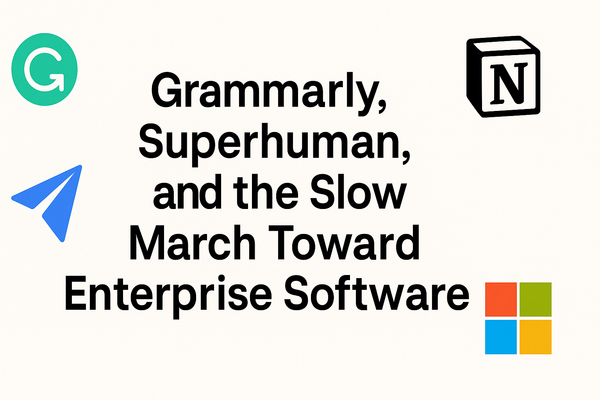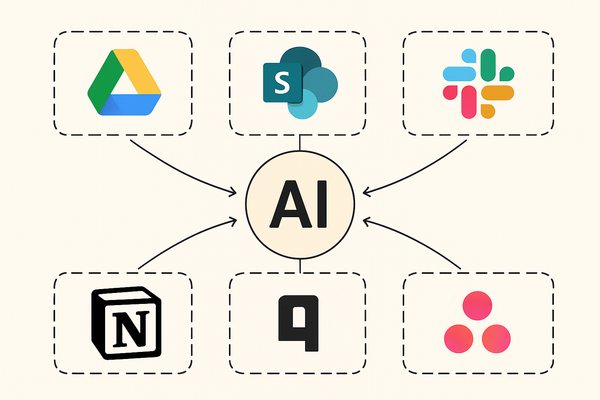Less Screen Time

How I Make My Phone as Boring as Possible
Most of us realize we spend too much time looking at our phones. Or, not even looking; picking up, tapping, mindlessly scrolling, pulling down to refresh - something, anything.
Our phones are designed to entice us. Like freshly baked cookies sitting in front of us, we may try to resit, but the cookies are right there. As are our phones. Literally right there. Right now. Waiting to be scrolled “just for a second.”
(BTW, I was right, wasn’t I? Your phone is currently about twelve inches from you, no?)
If you feel you’re spending too much time on your phone, well, so do I. I initially titled this post “How To Curb Your Phone Addiction.” But this isn’t “your” phone addiction; except for maybe one or two people on the planet, this is our phone addiction.
Perhaps you’re not bothered by your screen time. Want to spend a night scrolling Insta? That’s cool. You do you.
But, if you want to reduce your screen time, below are some tips I deploy to help me curb my own phone habit.
- Subscribe to a couple of magazines. We’ve become so accustomed to mindlessly scrolling our phones that, if not the phone, what? Magazines are the OG mindless scrolling device, great for the subway, the couch or the toilet. If you have a magazine on hand you’re halfway to avoiding your phone whenever you’re bored.
- Use pen and paper to jot down tasks on the go. If you’re reading this site you probably use a task manager app to capture your tasks. But the goal is to avoid picking up your phone and getting lured into mindless surfing. For this reason, I carry a Field Notes and pen, and both slide easily into my back pocket, for jotting down tasks on the go.
- Delete social media apps from your phone. Instead, browse social sites on your desktop or laptop. This makes it easier to get up and walk away when you’re done.
- Delete your phone’s email app. If you email for work you’re probably emailing too much anyway. Check your email on a computer once or twice a day, then close your email app and forget about email until tomorrow. If you email for personal use…wait, you still use email for personal use?
- Delete Slack of Microsoft Teams from your phone. Again: try checking these programs a couple of times during the work day from your computer. I’ve tried to make my laptop my “this is where work happens” device. My phone then is largely reserved for personal use, and, except when it behooves me, I don’t do work on my phone.
- Utilize iOS Focus Modes. My phone is almost always in some version of do not disturb. Combined with Focus Filters, which is new to iOS 16, I can block 90% of unwanted messages until I’m ready to triage them.
- Practice time away from your phone and let your mind wander. Whether it’s walking your dog, grabbing lunch, or on the aforementioned toilet, try leaving your phone out of view for a few minutes at at time throughout the day. I always feel more refreshed when I’ve given my mind time to do nothing at all.
- Keep your phone out of view while working. I aim to keep my phone in a Focus Mode and out of arm’s length while I’m at my desk, this helps me avoid the temptation to pick it and mindlessly glance at it for no good reason. I also queue my phone calls for one dedicated period during the day for one burst of intentional I’m using my “phone as a phone” session.
- Limit or Delete All News Apps. News may seem like a nutritious distraction, but it’s a distraction all the same. I currently have zero news apps on my phone, which includes not having Apple News or an RSS app. In practice this doesn’t mean that I won’t go to a news site using Safari. But it does help me limit how much news I idly consume when I could otherwise be letting my mind wander (see above).
- Make an aggressive, concerted effort to limit notifications. I rarely grant an app notification permissions and notification that I do allow are reserved for almost entirely iMessages or phone calls, and even those are limited thanks to Focus Modes and Focus Filters. Outside of these apps, I don’t want or need to know about anything on my phone in real time.
- Keep the phone out of the bedroom. I aim for 12 hours of dedicated non-phone time a day, largely at night. However, in practice, this is largely aspirational as I tend to bring my phone into the bedroom despite this rule. But, when I can muster the willpower, I leave it in another room.
Even with these restrictions in place, I still check my phone too much. My phone is like that cookie, albeit a cookie I carry with me everywhere. Some days I eat the cookie, and some days I manage to refrain. It’s not a zero sum game.
But, if I can find a few more hours in the day to truly focus, or more moments to reflect and breathe, that’s the best I can ask of myself.
What tips do you have for limiting your phone use? Let me know in the comments below or on Twitter. Or feel free to rebut the entire premise of limiting screen time. Perhaps we should give in and learn to embrace our phone addictions?