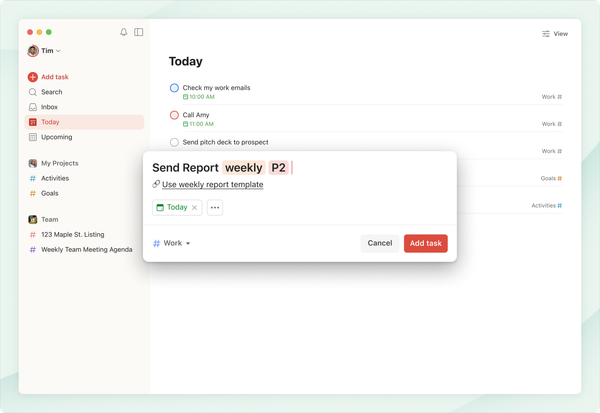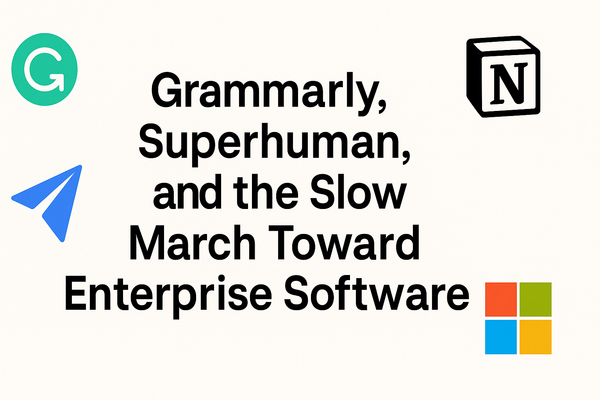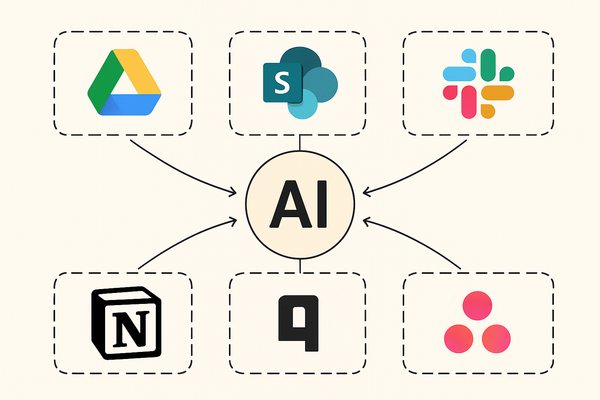Revisiting Basecamp: 2024 Edition
Here we are again kicking the tires on Basecamp, now technically Basecamp 4. These are the improvements we’d love to see before we “come home” to Basecamp
Our team has a complicated history with team work apps. Since 2017, we’ve bounced from Slack to Twist to Basecamp to Twist to Slack, in that order. We’ve never found the service that quite fits our desire for calm, organized communication, customization and speed.
After Twist 2.0 sat virtually unchanged in the eighteen months we were on it again, we moved back to Slack for internal communication and Todoist for to-dos. Both tools offer the customizations we appreciate and integrate with our other systems. But Slack isn’t calm. It’s a mess of notifications in various channels, threads and menus. I just wrote about that here.
So here we are again kicking the tires on Basecamp, now technically Basecamp 4. 37Signals has made a host of excellent quality-of-life improvements since we last used Basecamp in 2021, but, also not quite as many as we would have liked.
I would probably switch our team back to Basecamp, but my team is less inclined to make the switch.
Below are the improvements we’d love to see before we “come home” to Basecamp. I’ve broken the list into two sections. The first list outlines three major improvements we’re itching for. And, the second, covers additional quality-of-life touches we’d welcome.
The Big Ones
Keyboard shortcuts: cmd-j is a good start, but Basecamp should have more shortcuts for users who prefer them, including:
- cmd-j should be able to find any project or tool, regardless of how recently the user was last there.
- up/down and j/k to page up and down notifications in the Hey! menu
- E to move notifications to Previous Notifications
- U to toggle notification Read/Unread status
Beyond navigation, actions should be available in the cmd-j menu (or in a task creation field), including, assigning tasks, adding due dates, or moving items to different lists such as:
- “+Daniel” to assign a task to Daniel
- “#Team HQ / Offsite Tasks” to add a task to an Offsite task list within the Team HQ project.
- "++Katie, Marc" to notify Katie and Marc when an assignment is completed
And natural language parsing should be available anywhere there’s a date picker, as in:
- “tom” for assigning a task to tomorrow
- or “Tod 3pm” to schedule a post for today at 3pm
Task sorting, filtering and management: there aren’t many options for drilling down on tasks in Basecamp and the default personal lists (My assignments & My assignments with dates) can get overwhelming quickly.
Basecamp could easily bring filters, like they recently added to the Activity feed, to tasks, with additional filters for dates, and then let users save those filters for future use. For instance, I’d like various saved lists such as:
- My tasks due this week
- Christina’s Tasks on Project X sorted by Due Date
- Tasks due this week on Project X
- Unassigned tasks across Project X and Project Y
And I rather like the new Up Next designation Basecamp added for tasks. But tasks can only be added to Up Next from the My Assignments list, which is only sorted alphabetically by project, which is not the order I would sort a list if I were using that list to determine my most important tasks for saving to Up Next.
Tasks should be capable of being added to Up Next from any task list (and hopefully the saved custom lists I suggested above) and even within a task itself.
For instance, I often create a task that I know I want featured in Up Next, and I should be able to add it to Up Next while creating the task.
Additionally, “This Week” is a great task feature 37Signals introduced in the HEY calendar. My tasks are often things I want to get done sometime in a given week, but not on a particular day. It would be interesting to give tasks more generic due dates, such as this week, or this month, and then have them rollover automatically to the following week or month should they not get done.
And, while viewing tasks in My assignments with dates I should be able to drag tasks to change their due date.
Finally, I should be able to create new tasks while viewing My assignments (and My assignments with dates). I'm right there, thinking about my tasks; I shouldn't have to navigate into a project just to add a task while I'm already viewing my task lists.
Quick entry button: to add a task or create a new message. Adding something new to Basecamp currently requires several taps or clicks to reach the desired section.
For example, adding a task to a specific list in Basecamp desktop from the Home Screen requires three clicks.
There should be a quick entry button on the Home Screen of desktop and mobile that allows a user to quickly add a new task, message, ping or campfire without first navigating to a specific project and list.
This would be incredibly useful while on mobile as well.
Those are the biggies. And I don’t think they are even that big. But they would profoundly improve our experience with Basecamp.
The Little Touches
Below are some additional improvements that would be nice to see in the near future:
Basic markdown support in the editor: Basecamp doesn’t need to support the complete markdown standard, but a few formatting options with the keyboard would be useful, such as:
- asterisk or dash to start a list
- “number + .” to start a numbered list
- > to start a quote
Even Apple Notes supports some basic markdown and most users have come to expect these shortcuts, even if they’ve never heard of markdown.
Rich preview links for cloud files (Google Drive, OneDrive/SharePoint, AirTable, etc.) in messages:
Cloud links currently display as long jumbled URLs in messages, which are fairly ugly and can take up a lot of space. Our office uses OneDrive/SharePoint, and we’d appreciate nicer rich previews when sharing these links inline in messages.
“Bubble up” to resurface messages or tasks at a specific date and time:
I’m borrowing this feature from HEY. Just like in HEY, it’s nice to put some messages into Later (or Don’t Forget in Basecamp) but having critical messages or tasks bubble up at a specific time is even better in some cases.
Collaborative docs: I know Jason has suggested that docs that can’t be edited by multiple users at once is a feature not a bug, and, while I agree some of the time, real-time collaboration has its place.
Sadly, some of us still have meetings, and being able to edit meeting notes collaboratively would be a useful addition to Basecamp.
Reply and send (à la HEY) in the Hey! menu:
HEY has a great feature that lets users queue up and fire off email responses in quick succession, but replying to multiple new messages in Hey! requires plenty of clicks or taps.
Every time a user replies to a new message in the Hey! menu, the user must navigate back to the Hey! menu, click into the next message and then reply to that. And so on.
It would be great to line up multiple messages that require replies and send them off rapidly, as in HEY. This should be an optional view for users who want to reply this way but probably not the default.
iPhone (and desktop!) widget for tasks in Up Next:
I'd love an option to only display tasks from Up Next in the widget. And let’s make these widgets interactive, please!
Multi-day events in the Lineup that aren’t projects:
I love the Lineup, but it currently only shows projects that have a start and end. It would be great to add multi-day events to the Lineup that aren’t associated with a project, such as:
- Team offsites
- Conferences
- Vacations
Better email parsing for Email Forwards:
Emails forwarded into Basecamp look fine. But there’s some odd parsing. Paragraph breaks can span multiple lines. Emails that quote other emails (always tricky to render) often display with hundreds of sideways carets.
I wouldn’t expect email forwards to look great, but if they could go from fine to good that would be a welcome improvement.
Final Thoughts
As I was assembling this article, I remembered that I wrote a similar wishlist for Basecamp back in 2021.
While I no longer feel strongly about two of my feature requests from back then (table support and better file management, and mostly because we’ve found other tools to scratch these itches), other features I hoped for two-and-a-half years ago remain wishes still in 2024, including better task management, a quick entry button, and collaborative docs.
And this is what gives me pause about asking my team to switch back to Basecamp. I worry that 37Signals considers Basecamp a “solved problem” and has turned their attention, big thinking and maybe even internal resources towards their newer products.
Perhaps some of this is philosophical. Perhaps 37Signals feels like their approach to calm project management doesn’t need to, or shouldn’t, evolve. They solved it. They wrote books on how to do it. And the product fulfills perfectly their vision.
The thing is, I don’t want Basecamp to lose what makes Basecamp Basecamp. I don’t want the fundamentals to change. The fundamentals are what tempt me back to their platform. But Basecamp can have their philosophical cake and eat it too. They can both rigorously stand by their vision while taking some bold swings. I’m just hoping they will.
Epilogue
Since I posted this article, I've been asking myself if I could move my team back to Basecamp. Could I live with some of the rough edges I've outlined above? Or, if not, what are the roughest of rough spots that are holding me back?
To put it simply, compared to our current tools, Slack and Todoist, Basecamp shines in long-form written communication and in organizational transparency. Both would be huge wins for us.
But, upon reflection, most of my concerns above can be traced back to two critical areas:
- task management
- managing and replying to notifications
And, of the two, it's the task support that most concerns me about moving back to Basecamp. Managing tasks in Basecamp is clumsy, there's no other way to say it. It's not easy to add tasks, to sort tasks, to modify tasks, and to get a sense of task priority. All of which Todoist makes dead simple.
If 37Signals were willing to take some big swings on task management it would make coming back to the platform a slam dunk for us.
Like what you’ve read? Follow me on Threads @danielkuney.